Review: Fantastical 3

Today, I review the app Fantastical 3 for macOS, iOS/iPadOS and watchOS. It's made by Flexibits and is among the most popular calendar apps in the Apple eco-system. However, since v3, it also comes with a rather expensive subscription pricing. I used to use Fantastical 2 before it became subscription. I still use v3 to this day and have renewed my subscription a couple of times.
In this article I will first introduce the app, discuss what makes it different from the Apple Calendar app, and then briefly elaborate on why I continue to pay for it.
Summary of Fantastical 3
Customizability and extra functionality over free apps.
Subscription-based app only worth it for heavy calendar users.
$4.99/month or $39.99/year subscription
Tested platforms: macOS iOS iPadOS watchOS
This review tested the following versions: macOS: 3.7.1, iOS: 3.7.1, iPadOS: 3.7.1, watchOS: 3.7.1.

Premium calendar app
Fantastical 3 is a calendar app for all common Apple platforms, namely, macOS, iOS, iPadOS and watchOS.
It similar to that one already preinstalled in macOS and iOS. One might wonder, why pay for another app? Well it mostly comes down to convenience. On the first glance, Fantastical is very similar to the built-in app. However, all menus are sprinkled with smaller convenience features and customization options, which make the app.
Pricing
Another app which comes with a subscription model. Fantastical used to be one-time purchases per platform until v2. However, since v3 they transitioned to a subscription model in order to be more sustainable as a business. I also try to avoid subscriptions whenever I can, but Fantastical is one of those few I come back to.
The app currently costs $4.99 per month or $39.99 per year for individual users. There's also a more expensive family plan which allows family sharing via iCloud (so you can use it with your spouse or kids). There are also discounts for educational use and for military use, which you can apply for.
The subscription comes with one extra gimmick: Not only will it activate Fantastical on all supported platforms, they will also throw in the current version of "Cardhop", which is Flexibit's contact management app. I imagine a subscription-based contact management app is a very hard sell, but well it comes for free as a bundle, so you might as well take a look at it.
Fantastical in detail
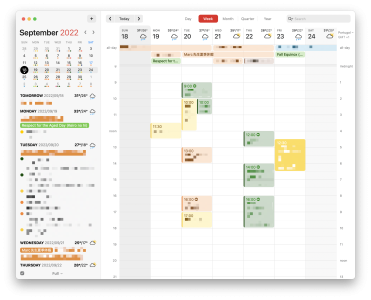
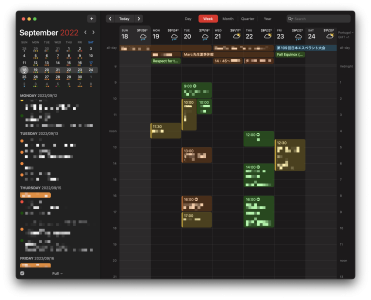
In the initial setup, you will need to connect Fantastical to your calendar system. It supports a variety of popular systems including iCloud, GMail, Outlook/Exchange, and many others. For things like task support, you can also connect it to Todoist.
The app will be able to show you local calendars, same as with the Apple Calendar app. However, when you want to sync stuff through the cloud, you need to setup those accounts within Fantastical as it won't read the system settings where you might have already set up calendars for the built-in Calendar app.
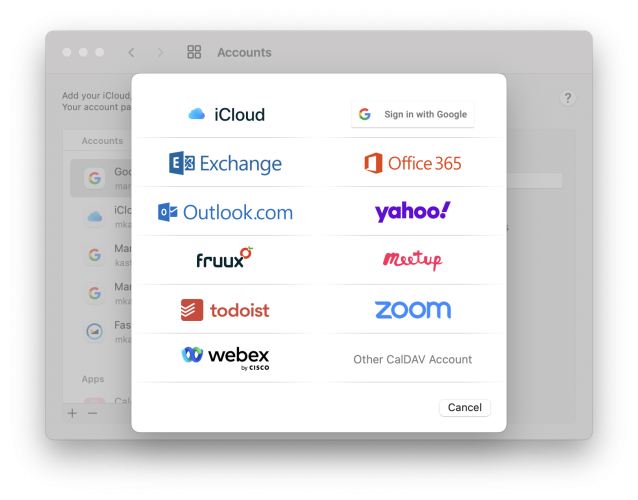
After the setup, most customizations and calendar account setups are then synced through the Flexibits account. On other devices, it will already know your accounts, but you need to type in your passwords again as Flexibits will never receive your calendar passwords.
Different views
There are a couple of different views to look at your calendar, going from per-day up to per-year. Most of them are available in other apps, but the way quarter and yearly views are presented seems somewhat novel.
I will provide pictures of each, but as I use the app with all my work and personal calendars, there's quite some censoring. Sorry for that!
Day view The day view will show you an overview of a single day. If there's multiple events at the same time, it will show them side-by-side. It's really similar to what the built-in Calendar app already provides. Here are screenshots for macOS / iPadOS / iOS:
Weekly view Similarly, the week view will show you a weekly overview. Here are screenshots of each platform:
Monthly view The monthly view will show you the monthly overview:
One small convenience feature in Fantastical is weather integration. After telling it your current location, it will in-line display the current weather in the daily, weekly, and monthly views. I think it's about 10 days in the future. They use AccuWeather API, so your milage may vary in terms of accuracy.
Quarterly view The quarterly view squashes it down to 3-month overviews with a minified layout:
Yearly view Lastly, the yearly overview will show you a heatmap of the year. This can be handy in order to understand when you will be busy and which months you can take some time off (or accept additional workload):
Swipe views (Mobile only) For the lack of a better name, I will call them swipe views. Officially they are called "Calendar list" and "DayTicket list". On mobile, those options allow you to browse the calendar in a more, I guess mobile friendly way?. Above, it will show weekly or monthly views. Below, it will show a list of single calendar events (in chronological order.) You can swipe vertically on the view below, which will update the view above accordingly. Also, you can swipe horizontically in the view above, which will adjust the per-event view below to the currently shown week or month. On iPhone it is a fun way to browse your calendar, but you need to get used to it a bit.


Calendar sets
Now let's discuss the first of those earlier mentioned convenience features: It is called "calendar sets." You can create a set of calendars to be shown. I.e., one for all calendars for your day job, one for all calendars for your side-gig business, and one for all calendars for personal stuff.
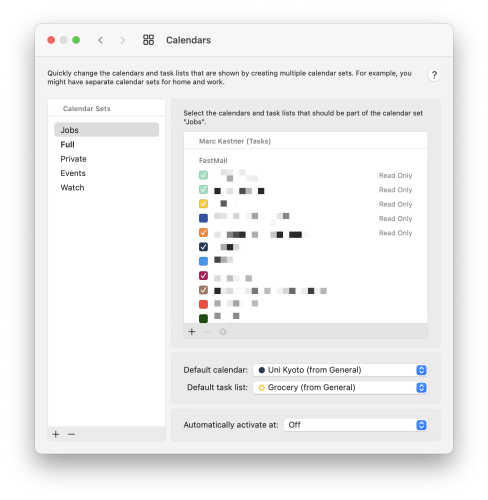
After setting up those different calendar sets, you can now switch between them with a single click:
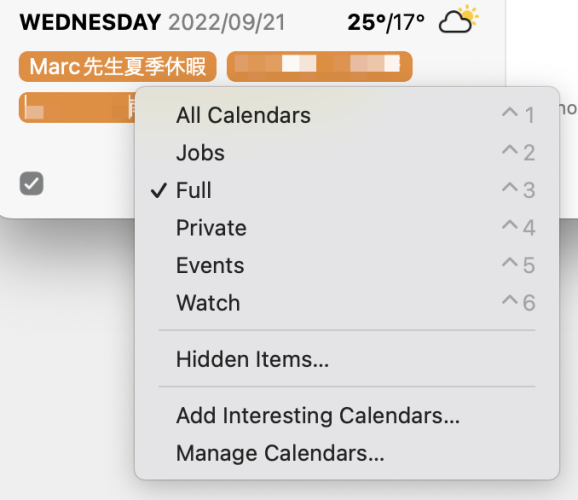
Alternatively, you can automate it to be activated at a certain time of the day, or when you are at a certain location:
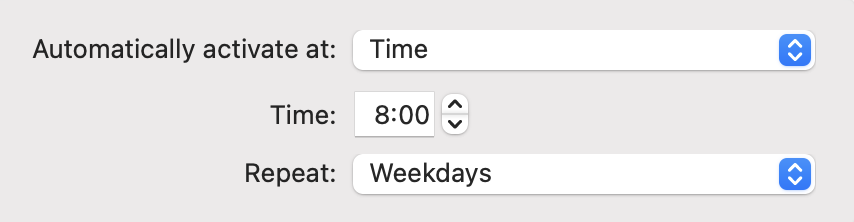
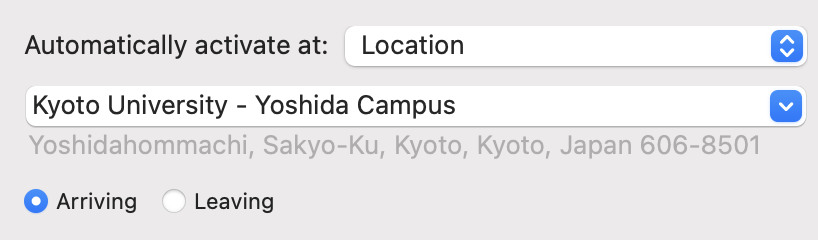
Therefore, you can, e.g., let it switch to activate all work-related calendars on weekdays between 9 and 5, and then let it switch to a set of personal calendars during off-time and during the weekends.
Tasks
There is one feature which I almost cannot comment on: Fantastical comes with Task support. Meaning, it will integrate with tasks from the Reminders app or Todoist and show them alongside the calendar.
I do not use the Reminders app, so I cannot discuss how will this integration works.
There is a good integration of Fantastical with Todoist, so this might be worth it for some. Personally, I do not use Todoist for my daily task management, so I also have not tried these integration features yet. However, they sound exciting, so I will check them out at some point (and probably update this review.)
Natural language input
One feature which might be useful for some is Fantasticals support for "Natural language input". Essentially, it gives you an input bar where you can type a text naturally. Then, it will try to figure out what you typed and create a calendar entry from it.
I.e., you type "Meet with Joey at 6pm at the pizza place" and it will create, well a calendar entry "Meet with Joey" from 6 pm with location "the pizza place". I'm sure you get the gist.
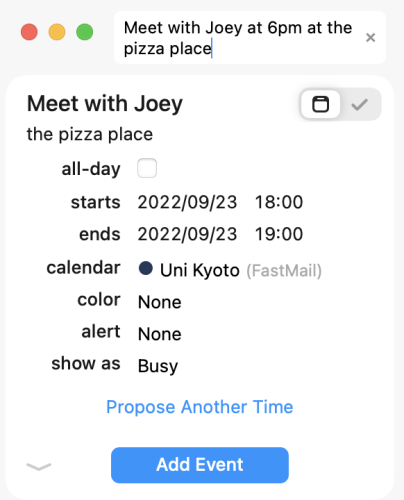
My personal experience with it: It's good when it works. It's finicky when it does not. For English, it works most of the time, but then sometimes it will miss some fields and you need to adjust them. For other languages, it is usually more of a hit-and-miss experience. You should check it out and see whether it works for you.
Per-event adjustments
Fantastical comes with a couple of features which allow individual adjustment of existing events.
First, you can individually change their color, independently of the calendar they are in. Let's say you have a blue calendar for personal events. Then, there's a event which is personal, but you want it to stand out. You can right-click it and change its color to be red or purple.
Second, you can individually hide events. Rather than deleting an event, you can just hide it from your weekly or monthly view.
Now, both these features also work with shared calendars. I find this very useful, as I often share calendars wit students or co-workers. Here, I can hide events irrelevant to me, or change their color on a per-event basis.
Time-zone support
Fantastical comes with time-zone support. You can add new events based on a different timezone, and it will show up correctly based on your current timezone.
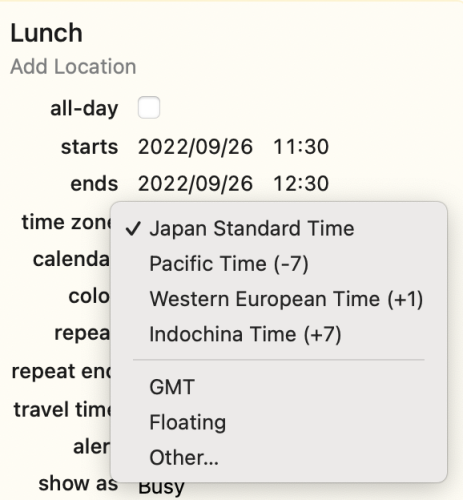
In the daily and weekly views, it can also show you two timezones at the same time. In this screenshot, the left side shows me my local time (Japan Standard Time) while the right-hand side shows me Portugal local time:
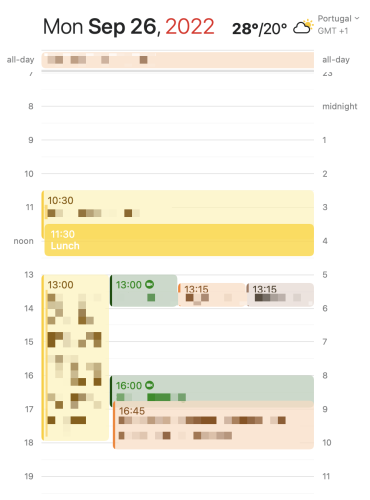
This feature makes scheduling business trips or international phone-calls very easy.
Openings
One neat recent feature is called "Openings". It is a meeting scheduling tool built into your Flexibits account. You can select your "busy" calendar set, i.e., the one of important events which you definitely need to attend. Then, you can create a web link where people can schedule a meeting with you, in your free time (accoridng to your existing calendar events). Here's a screenshot:
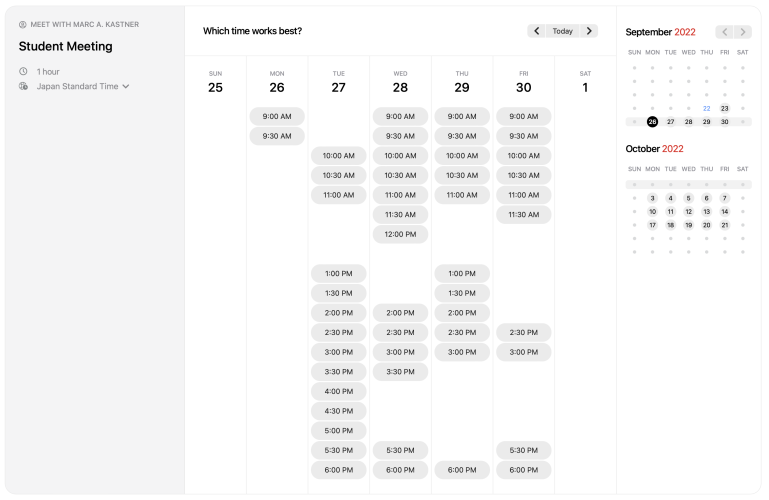
If people book a time slot, you will be informed and it will be automatically added to your calendar.
Here's how you set it up:
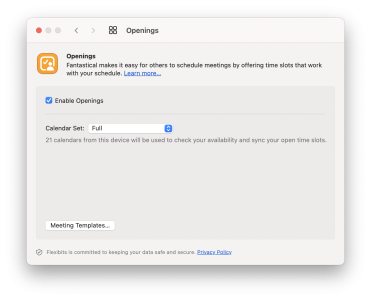
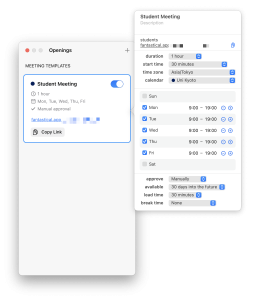
"Interesting calendars"
When you create new calendars, there's a button to add existing "interesting calendars". This ranges from holiday calendars for different countries up to finance-related calendars and sports-related calendars.
I have not tried the Sports- and Finance-related calendars so I can't say how accurate or fast they are. I am using the Holiday calendars for Germany and Japan, though, and they are, well, exactly what you would expect from it. They are handy although I would not pay for this exact feature (don't worry it's included in the normal subscription price.)
Sync
It is mentioned above, but for sake of completeness: The app comes with sync functionality through the Flexibits servers. Your calendars, however, will always sync through your existing iCloud/Gmail/Exchange/etc. servers.
Essentially this means: Customizations and things like accounts, calendar sets, hidden events, color changes, and so on, are synced through the Flexibit servers and then available on all devices. The account passwords need to be retyped once on every device for initial setup, through.
Widgets
On iOS and iPadOS, the app comes with quite some selection of widgets. It supports a variety of homescreen widgets, as well as lockscreen widgets (iOS 16+).
Here's an overview of possible homescreen widgets, I think I show most of the available options:
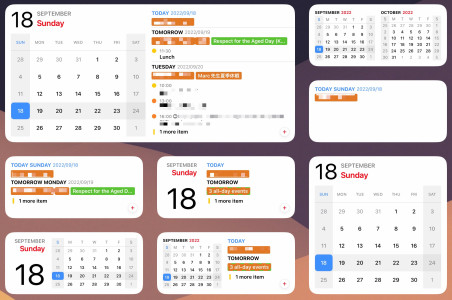
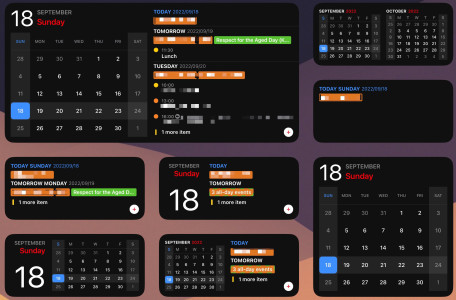
Watch app
Fantastical comes with an Apple Watch app. It supports a variety of complications and can be customized through the iOS app.
By default, it will mirror the iPhone app in terms of shown calendars. However, you can also create a calendar set (as shown above) and make it the default for your Watch. This is the route I have been going for: Having the flexibility to switch around calendar sets on the iPhone all the time while still making sure that there's an intended selection of shown calendars on my wrist at all times (so I won't miss an important meeting.)
Here are the settings:
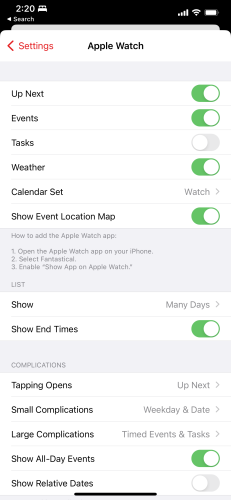
And a couple of screenshots of the watchOS app and its complications:

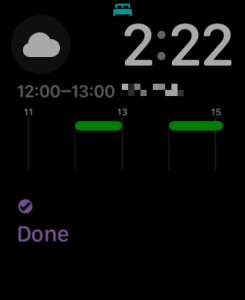


Shortcuts integration
The app comes with shortcuts integration for automation. It is available on both macOS and the mobile platforms.
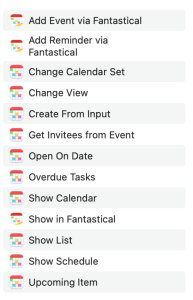


Other settings
Fantastical comes with quite a few more settings in order to adjust the calendar to your preferred style.
Here is how it looks on macOS:
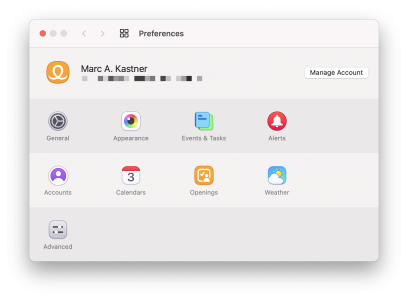
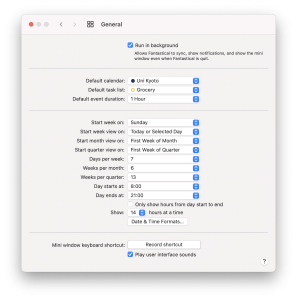
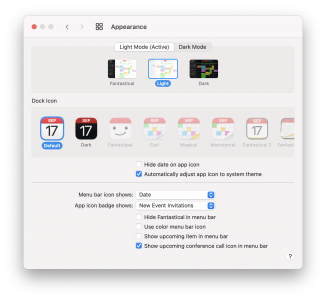
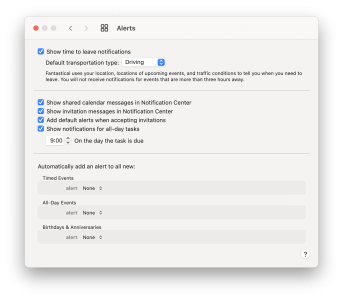
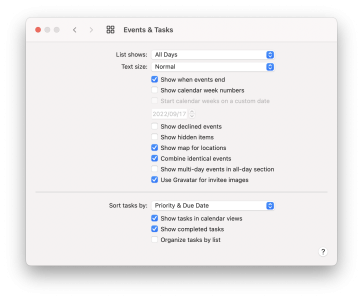
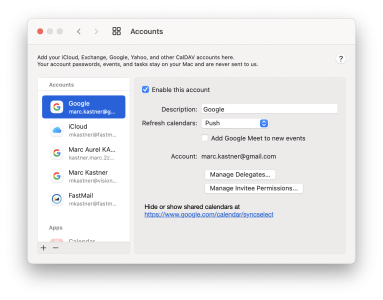
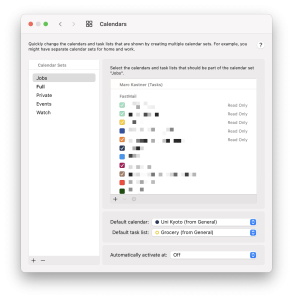
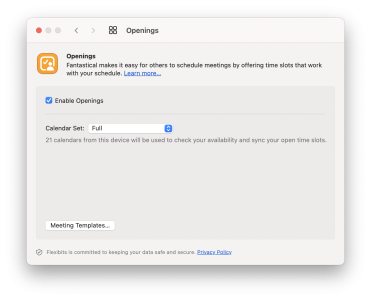
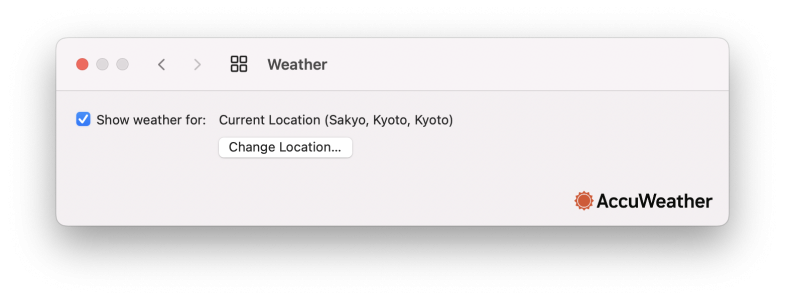
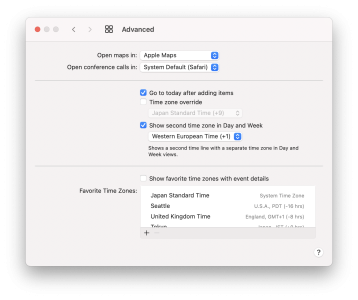
And here the mobile version:
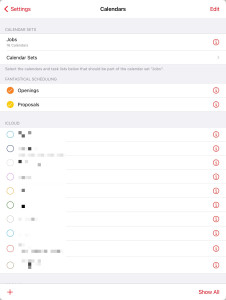
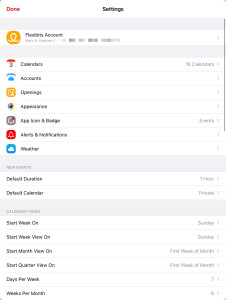
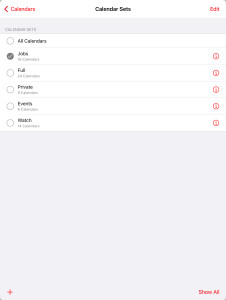
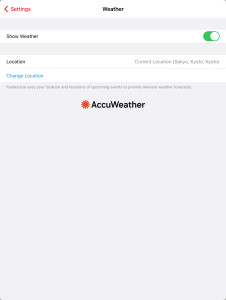

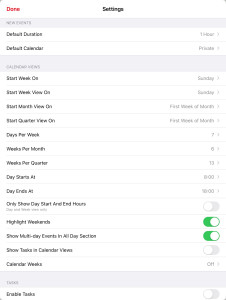
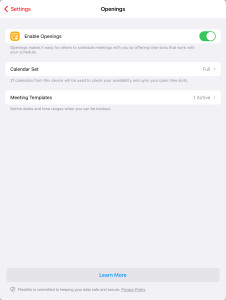
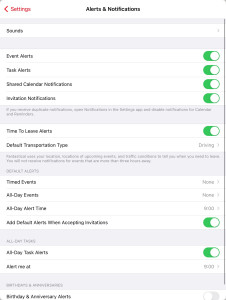
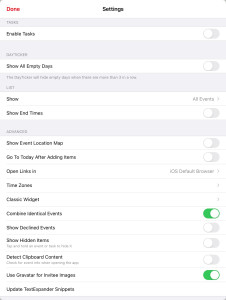
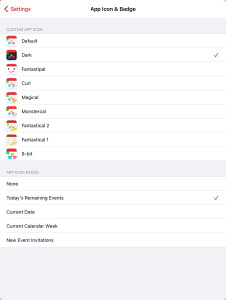
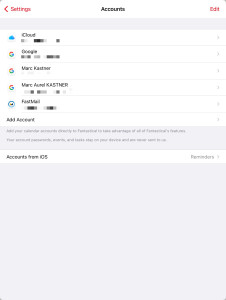
There are actually a couple of more options which are not even shown in the settings. I'm not sure if it is experimental stuff, or simply stuff which seemed to advanced for most users, but if you ask Fantastical customer support for some features, they'll often be like "This is already possible, please click this link to activate this feature." Well, your milestone may vary. MacSparky collected a list of "hidden settings" which can be activated by using a special URL scheme.
Differences to (free) Apple Calendar and why I pay for Fantastical
While the core feature set is, well, a calendar, and thus very similar to other (free) applications, Fantastical nails it in a couple of areas.
First of all, the aesthetics and user interface are (subjectively) much nicer than other apps. The multitude of customization options make it pleasing to use, as you can modify it to look the way you want. Then, it comes with a variety of convenience features: Showing the weather, showing multiple time-zones at once, and similar stuff helps in daily life.
The calendar sets are very useful as I can switch between "being at work" and "working remotely" kind of calendars when I am out of the office. I can also switch to personal calendars during off-time. As it syncs across devices, I do not need to set it up on all devices again every time I change something.
What I really have grown used to is the ability to hide and re-color events in shared calendars. In my current work, I share calendars with all the professors of my lab. This results in dozens of meeting entries not relevant for myself. I can hide all of them during my daily work. If I want to check if somebody is currently busy, there's still a "show hidden events" button somewhere in the menubar.
All-in-all, Fantastical gives me enough tiny stuff to be convenient enough to continue paying for it about $3.33 per month (when bought annually). I wanted to drop "this unnecessary subscription" twice, but then came back to it after a month because my calendar was just so cluttered in other apps.
Conclusion
Fantastical 3 is a premium calendar app for the Apple eco-system. It comes with a variety of customization options and convenience features which make it pleasent to use and worthwhile to use over free alternatives - if you are a heavy calendar user. If not, the aesthetics are still great but the price might be too much to justify.
Strengths
- Very nice aesthetics and user interface.
- Many customization options.
- Many smaller "convenient features" which add up to be rather useful.
Weaknesses
- Subscription-based app only worth it for heavy calendar users.
Summary of Fantastical 3
Customizability and extra functionality over free apps.
Subscription-based app only worth it for heavy calendar users.
$4.99/month or $39.99/year subscription
Tested platforms: macOS iOS iPadOS watchOS
This review tested the following versions: macOS: 3.7.1, iOS: 3.7.1, iPadOS: 3.7.1, watchOS: 3.7.1.

Screenshots


















































Disclosure: This post may contain affiliate links. This means I may make a small commission if you make a purchase.
About me
Dr. Marc A. Kastner
I am an assistant professor working on computer vision and multimodal understanding. I am interested in task- and knowledge management. In my free time, I blog on productivity workflows and apps.
For my professional portfolio, please visit: marc-kastner.com
See Also
Creating OmniFocus projects from templates and calendar events
Today I want to showcase one of my most favorite automation workflows I am regularly using on my iPad. When preparing regular events or …
Read More...


















