Review: Due

There is an important document to hand in, so you create a reminder for it. Unfortunately, it pops up once, while you do something different, and there is goes. Next, it is already to late, as it got forgotten or buried below other notifications.
Due is an app which tries to solve this and similar issues. Despite its generic and hard-to-Google name, it tries to find its own niche. It focuses solely on ways to literally remind you: With nagging repeating reminders every few minutes, customization for alerts, and more.
I take a look at this app to see in which niche it fits and why you should consider dropping your money on it.
Summary of Due
Great replacement for built-in reminders app with more fine-granular notifications.
Too simplistic to be a full-fledged to-do list app on its own.
$9.99 (Mac) / $4.99 (iOS)
Tested platforms: iPadOS iOS watchOS macOS
This review tested the following versions: iOS: 2.6.1, macOS: 1.5.1.

Niche app for reminders and timers
The app Due combines reminders and timers. Now, both these things are already preinstalled on your iPhone or iPad, so why need another app for that? Well, Due gives them additional advanced features.
The reminders app is very simplistic, and can not compete with GTD applications or task management suites. Due is similar, as it does not try to compete with task management suites. Rather: It tries to be its own category in reminders with flexible notifications and customizations.
In the following, I first look at the app itself, what features it provides and how these can be customized. After looking at each platform, I give my thoughts on use-cases for this kind of app.
Pricing
Due has flat pricing for both platforms. On iOS, it is an one-time purchase for $4.99, while on Mac, it will cost you $9.99.
There are no in-app purchases or premium subscription. The iOS version is universal and comes for iPhone, iPad and Apple Watch with a single purchase. The Mac version, well, comes for the Mac. Each version works independently, but can connect through syncing.
Actually, the current version is internally the version two, as new features have been added over time. From version 1 to version 2, there was a paid upgrade, but previous users could upgrade for a discount. Presumably, it will be similar, if there’s a version 3.
Main features
The app can be summarized by doing exactly two things: reminders and timers. Both these can do much more, than the built-in alternatives of the operating system.
Other than that, Due can’t do much, but it does not even try to. With simplicity, it tries to fit into the niche of these two features.
Reminders
Reminders in Due do exactly that. Remind. They are glorified notifications, and not much more than that. And Due does not do much to stretch this simplicity.
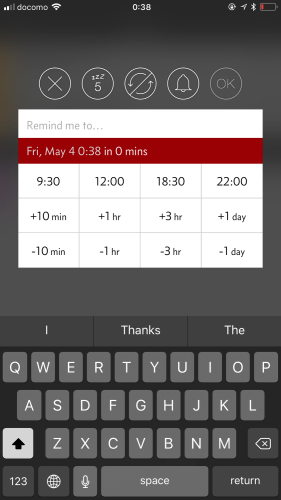
But, it comes with a number of handy tools. A reminder can be auto snoozed, similar to an alarm clock. Then, it will come back after a short period of time, if not completed.
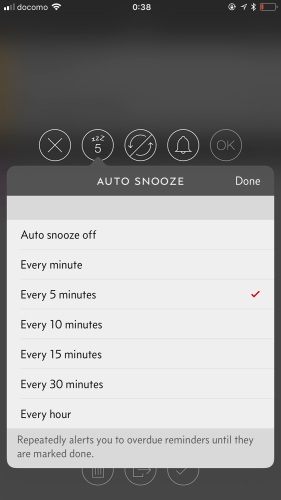
The number of re-occurrences and the time interval between each notification can also be specified. From a nagging every 5 minutes to a solid hourly kind reminder, the reminder can be set individually to ones needs.
It can also be set to repeating. This is not snoozing, but rather an interval for this reminder to re-appear after completion. This could be something like daily, weekly or monthly.
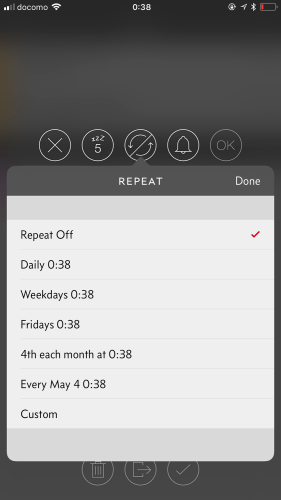
For example, a reminder is set to every Friday at 15:00, with an auto-snooze of 15 minutes. It will remind you at 15:00, 15:15, 15:30, 15:45. Then, you decide to complete this reminder. It will stop reminding you at 16:00, as it is complete. However, it will re-appear and start nagging you from 15:00 next Friday, again.
The alert can be set individually - that, for example, means, which kind of sound it would make when doing its notification. There is a large list with preset sounds in different length (from 1-5 seconds single sounds, up to 30 second melodies.)

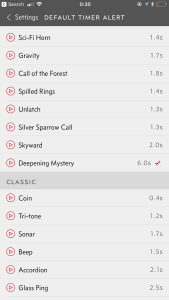
Other than similar apps for task management or to-do list, Due comes without any categories, tagging, or similar features to structure reminders. Every reminder stands on its own. There are no separate reminder lists or alike.
Log
If a reminder is ticked off, it gets moved to the log. The log is an archive of everything in the past, like an archive. Similar to the rest of the app, it is rather simplistic.
Old tasks are sorted by their completion date. There is also a search function. With a swipe, an old task can be either deleted, or recycled. If recycled, it can quickly be re-scheduled to a new date in the future.
Timers
The second feature of Due is the timers tab. Again, it does what is says, and not much more: Timers.
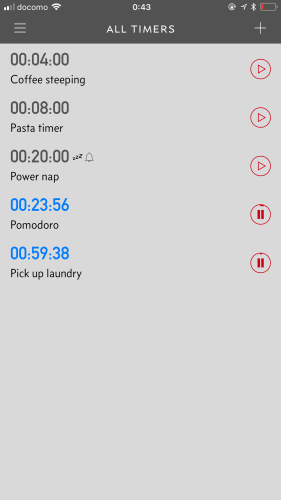
You can set up presets for different timers. Other than in the built-in clock app of iOS, it would be possible to have a 7 minute pasta timer, a 25 minute power nap timer, and a 2 hour baking timer.
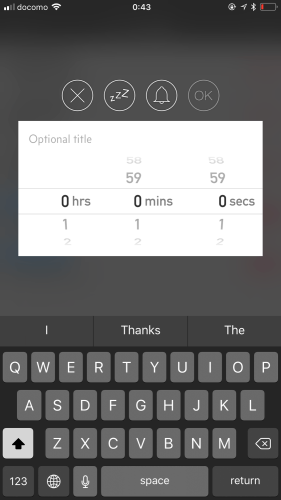
These appear as multiple entries inside the app. With a single click or swipe, each timer can be activated. Other than the built-in clock app, Due can also run multiple timers at once.
After a timer is done, it will do its standard alarm sound. There are many alert sound choices to choose from. Inheriting from the reminders functionality of Due, the timers also support auto-snooze. Then, the alerting sound would re-appear every minutes after the timer is done, until it is deactivated by hand.
Sync
Due supports sync, which is handy if using the application on multiple devices. It can be set up to either sync via iCloud or via Dropbox.
I think, in legacy versions Dropbox and iCloud used to have slightly different supported features. In the current version, both seem to work identically.
I set up each method for testing, but could not really figure out any substantial difference. The set-up process for each is straight forward. If set up on multiple devices using the same Dropbox/iCloud account, it will proceed to automatically sync all changes between all devices.
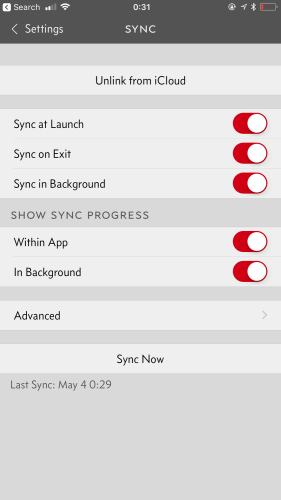
In my experience when mostly using iCloud sync, the sync has been reliable and very fast. Newly created reminders pop up on other devices after seconds. Even the timers are on sync, so if a timer is started on one device, it will show up running on all other devices.
One word of warning here: If having set up Due with notifications on multiple devices, the alerts of both reminders and timers will pop up on all devices at once. This includes the auto snoozing. A nagging every 5 minutes auto-snooze can get really nagging if it pops up at four devices at once. You have been warned.
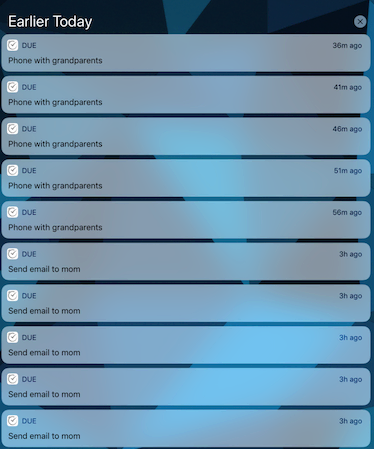
If syncing Due to multiple devices, it might be advisable to turn off notifications on some of them, or to adjust the auto-snooze intervals to something more reasonable.
Apps
After covering all main features of Due, lets quickly look at the app itself.
This section will not really tell you that much more, except some platform dependent differences, but is mostly about showing you more screenshots of the different Due apps in action.
iOS app
The iOS application is a universal app for iPhone, iPad and Apple Watch.
Each version is mostly identical and adjusted for the respective form factor of that platform. The app looks pretty gorgeous on all iOS platform, in a layout which underlines its simplicity.
As I already talked about what the app can do in detail. Here some remarks of what the app can not do:
- There is no home-screen widget to activate timers. There is, however, a force-touch menu on the iPhone.
- There is no support for Siri integration in iOS 11, so you won’t be able to directly add new tasks or timers via Siri. There is, however, an auto-import option from the Reminders app. Therefore, you could use Siri to dictate a task to the Reminders app, which would be imported into Due on the next launch.
There are quite a few settings available. For example, for customizing defaults of new reminders, defaults for quick-access times, changing the behavior of how the auto-snoozing works, and so on.
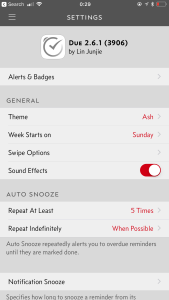
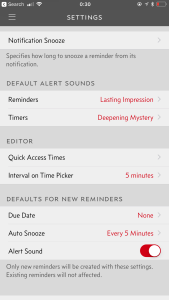
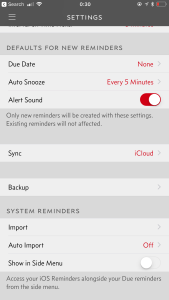
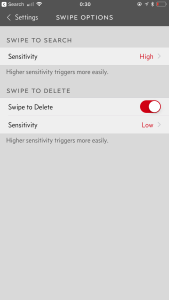

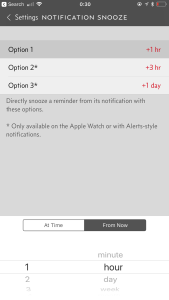


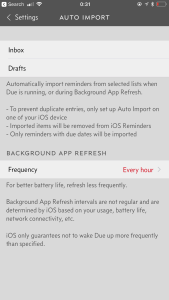
iPhone
Here some more impressions of the iPhone app, of which most of the screenshots in this article were taken from:

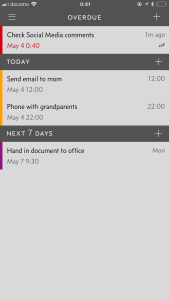

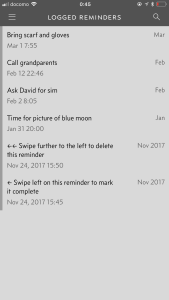
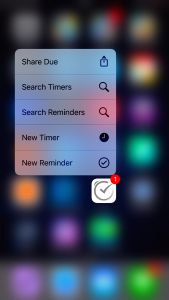
iPad
The iPad app looks pretty similar, just adjusted for size, here in case of the 12.9 inch iPad:
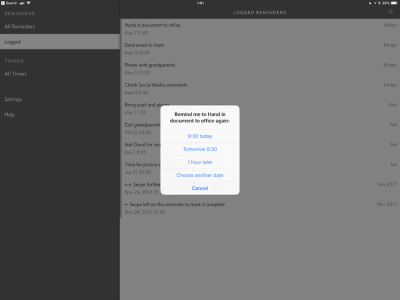
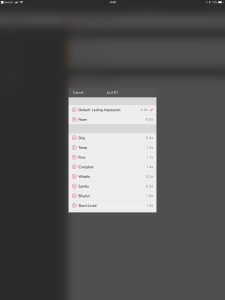



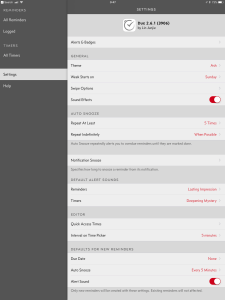
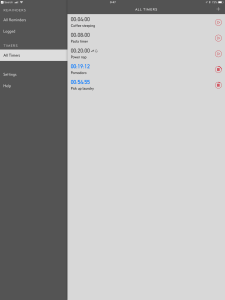


Apple Watch
The Apple Watch app is a small highlight. One can browse both reminders and timers on the Watch. It also supports scribble for creating new reminders on the Watch, if anyone got the patience to do that. If not, there are presets for some common reminders.
It is possible to start multiple timers on the Watch, which makes it a great tool for starting preset timers while cooking, etc.
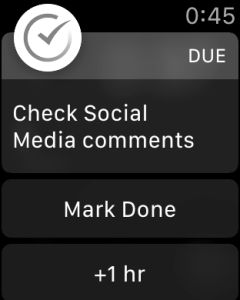
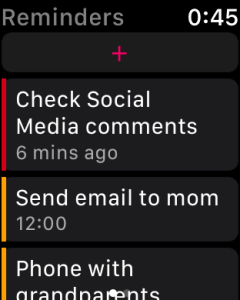
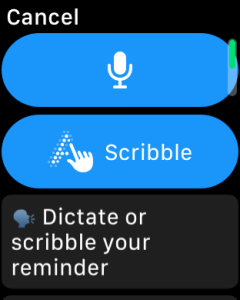
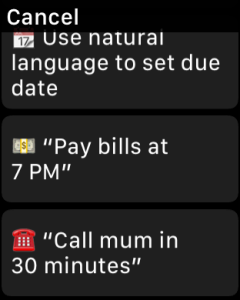
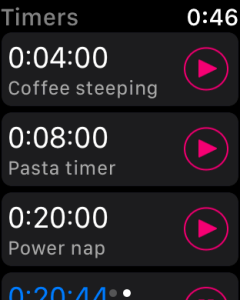
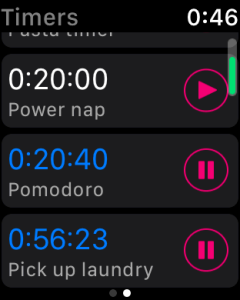
Mac app
The application for Mac works pretty much the same as on iOS. As the Mac does not come with a built-in timers app, this feature might be a handy addition.
Both reminders and timers work the same as on the mobile apps, which they can also sync with.
In contrast to the iOS application, which feels modern and gorgeous, the Mac apps feels a bit, rusty. The design looks a bit old-fashioned and could receive some update. Other than that, it does its work.
This criticism, by the way, does not mean, that the Mac version is outdated. As a matter of fact, both the iOS and the Mac version seem to usually be updated at the same time.
There are quite a bit less customization options for Mac, than they are for iOS. But, everything crucial is there.
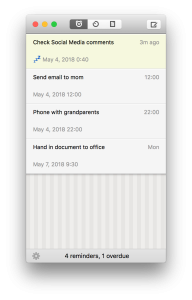
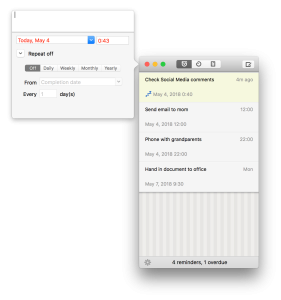
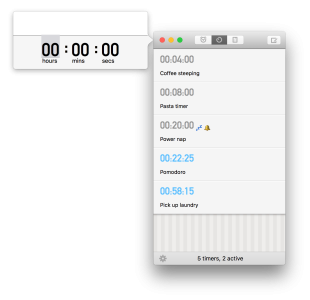
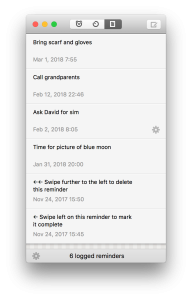
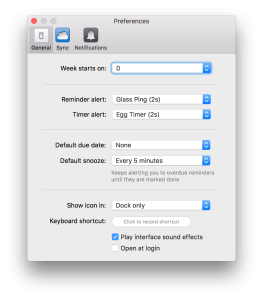
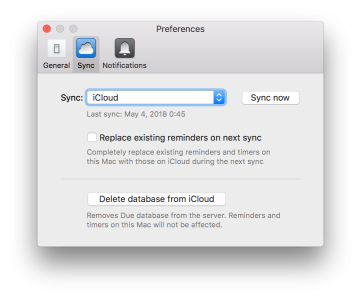
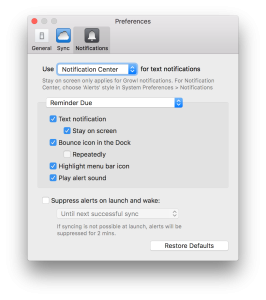
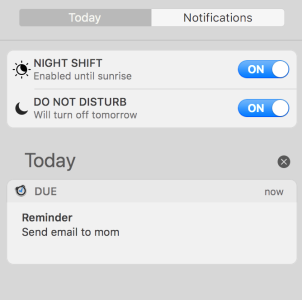
Use cases
In the following, I discuss some use-cases, where I think that Due can excel and find its own niche.
Complementary to to-do lists
Many task management or to-do list applications focus on managing and structuring to-do lists, and they are very great at that. However, the notification abilities often come short. There is a single notification whenever something is due.
In contrast, it is often helpful to get reminded at other times: Maybe a couple of hours before something is due, or just generally repeated times in advance to be sure not to forget a due deadline.
Here, the application Due can find its own niche: It can provide fine granular notifications which support other applications. Whether it is an appointment, a calendar entry, a to-do list entry, using the reminders functionality of Due can work in addition to the management inside the other app.
Using the API or auto-import from the Apple Reminders app, it would be possible to automate the process of adding reminders to Due, whenever you add something to another app (for example, using Shortcuts.)
Replacing built-in reminders app / built-in timers
The Due app works as a great alternative to the built-in reminders app with just more fine granularity. Even if you do not need full-fledged task management for your daily needs, the additional settings give some extra functionality without adding too much extra weight.
Similarly, the timers functionality of Due just hit the sweet spot in the way the built upon the iOS timers functionality. The iOS timers are very limited, as you can only run one timer at once.
Due extends that, by not only allowing to run multiple timers at once, but being able to create preset timers for different use-cases, so you can activate them with one swipe.
If being an Apple Watch user: the Apple Watch companion app can even start these preset timers on the watch.
Conclusion
The application Due specializes on exactly two things: Reminders and Timers. Both pre-installed in iOS, so why getting another app?
With Due, both reminders and timers get more features, more customizations. The app will remind you of important things, up to the point of nagging about them every couple of minutes. Notifications can be snoozed, but re-appear (too) soon, like an annoying alarm clock.
Both these tools get you to your goal: In case of an alarm clock, getting you to wake up. In case of Due, getting you to do your task.
Timers get the same benefits. They can be customized in more detail. You can have multiple different timers at once, and have them activated at a single swipe. There can even be two timers actively running at the same time.
Due as a tool really works as a supplement to other tools, and it is great at that. I left out a dedicated Future wishes section in this review, as I think the tool just works in its niche, without many new features needed.
If there are two things, which might need updating: The first is the looks and feels of the Mac application, which seems outdated, in special in contrast to the gorgeous iOS application. The second point would be the missing support for iOS 11 features like Siri integration.
In summary, Due is a great productivity utility which works in addition to traditional task management.
Pro
- Nagging notifications with many repeating and snoozing abilities.
- Fine granular settings for reminders and timers.
- Being able to have multiple timers at once.
- Works as a great supplement to other systems, because it is light weight.
Contra
- For standalone task management, it does not bring much on its own.
- No iOS 11 support for Siri import.
- Mac application has somewhat outdated layout, mostly in contrast to the gorgeous iOS app.
Summary of Due
Great replacement for built-in reminders app with more fine-granular notifications.
Too simplistic to be a full-fledged to-do list app on its own.
$9.99 (Mac) / $4.99 (iOS)
Tested platforms: iPadOS iOS watchOS macOS
This review tested the following versions: iOS: 2.6.1, macOS: 1.5.1.

Screenshots














































Disclosure: This post may contain affiliate links. This means I may make a small commission if you make a purchase.
About me
Dr. Marc A. Kastner
I am an assistant professor working on computer vision and multimodal understanding. I am interested in task- and knowledge management. In my free time, I blog on productivity workflows and apps.
For my professional portfolio, please visit: marc-kastner.com
See Also
Overview on task management
On this site I cover a variety of topics on different areas related to productivity. However, for our launch we planned a series of …
Read More...GTDNext
This review takes a closer look at a task management service called GTDNext. The very acronymic name already tells half of the story: If …
Read More...MyLifeOrganized
MyLifeOrganized (short, MLO) is a beast. The main pillar of MLO is customization. It is a suite which comes with a preset interface, but …
Read More...